1/17




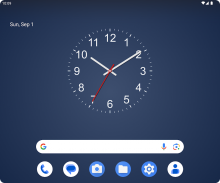




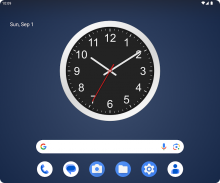
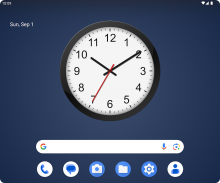



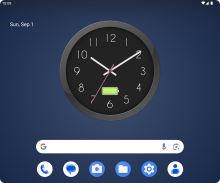





Clock
27K+Preuzimanja
6.5MBVeličina
1.8(19-11-2024)Najnovija verzija
DetaljiPrikaziVerzijeИнфо
1/17

Opis aplikacije Clock
Можете да промените сваки аспект изгледа сата, од боја до облика бројева, па чак и да додате сопствену позадину.
Виџет се може променити у величини, тако да га можете учинити великим или малим колико желите.
Сат такође може да прикаже датум и ниво батерије.
Можете имати више виџета са различитим временским зонама.
Постоји радна половна рука која се опционо може искључити.
Можете поставити сат као живу позадину која ће такође бити видљива на закључаном екрану.
Clock - Verzija 1.8
(19-11-2024)Šta je novo- Saving styles now available in free version.
Clock - Informacije o APK datoteci
Verzija APK datoteke: 1.8Paket: com.egert.clockNaziv: ClockVeličina: 6.5 MBPreuzimanja: 1KVerzija : 1.8Datum objavljivanja: 2024-11-19 11:42:26Najmanji ekran: SMALLPodržana CPJ:
ID paketa: com.egert.clockSHA1 potpis: C5:C9:44:BE:49:9F:6D:0C:C3:CB:E5:EF:83:8E:BA:F6:F4:D6:8E:61Programer (CN): Egert LattemaaOrganizacija (O): Lokacija (L): Zemlja (C): Država/grad (ST): ID paketa: com.egert.clockSHA1 potpis: C5:C9:44:BE:49:9F:6D:0C:C3:CB:E5:EF:83:8E:BA:F6:F4:D6:8E:61Programer (CN): Egert LattemaaOrganizacija (O): Lokacija (L): Zemlja (C): Država/grad (ST):
Poslednja verzija aplikacije Clock
1.8
19/11/20241K preuzimanja6.5 MB Veličina
Druge verzije
1.7
9/9/20241K preuzimanja6.5 MB Veličina
1.5
17/7/20181K preuzimanja3.5 MB Veličina
1.3
12/4/20171K preuzimanja3.5 MB Veličina
1.0
3/12/20161K preuzimanja3.5 MB Veličina


























